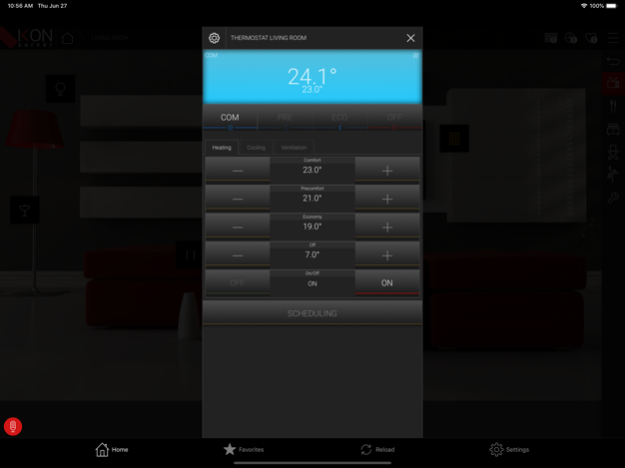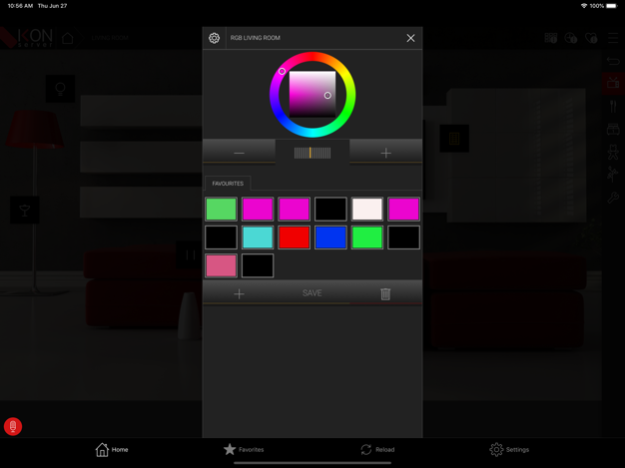iKON 2 2.1.90
Continue to app
Free Version
Publisher Description
The new app by Domotica Labs gives you the complete control of your building automation system based on KNX protocol directly from your iPhone, iPod touch and iPad. The application is a client installed on your device and communicate on the wi-fi and 3G networks with the supervision controller Ikon Server by Domotica Labs.
The user interface, entirely developed by Domotica Labs, let you an easy and fast access to all the functions of your building, lightning control, HVAC, irrigation, energy management, audio/video systems and much more.
No configuration is necessary! You just need to check the presence in your building a KNX automation system, the world standard for home and building automation, and an Ikon Server, the web server by Domotica Labs.
Than you launch the application and scan of your LAN. Once your connection is detected you can automatically import the project of your building and start to command your devices (lights, thermostats, pumps, etc...).
The app is compatible with all Ikon Server versions.
Applications
- Residential
- Offices
- Commercial Buildings
- Industrial Buildings
Functionality
- Lights (On / Off, dimmer, DALI, RGB, DMX)
- Shutters
- HVAC (Heating / Cooling)
- Irrigation
- Scenes
- Energy management
- Security
- Audio/Video Systems
This is the new generation of the iKON app compatible with iPhone and iPad. Now with push notification support and Siri speech recognition.
Dec 15, 2022
Version 2.1.90
- Fixed some minor issues.
About iKON 2
iKON 2 is a free app for iOS published in the Food & Drink list of apps, part of Home & Hobby.
The company that develops iKON 2 is Domotica Labs. The latest version released by its developer is 2.1.90.
To install iKON 2 on your iOS device, just click the green Continue To App button above to start the installation process. The app is listed on our website since 2022-12-15 and was downloaded 1 times. We have already checked if the download link is safe, however for your own protection we recommend that you scan the downloaded app with your antivirus. Your antivirus may detect the iKON 2 as malware if the download link is broken.
How to install iKON 2 on your iOS device:
- Click on the Continue To App button on our website. This will redirect you to the App Store.
- Once the iKON 2 is shown in the iTunes listing of your iOS device, you can start its download and installation. Tap on the GET button to the right of the app to start downloading it.
- If you are not logged-in the iOS appstore app, you'll be prompted for your your Apple ID and/or password.
- After iKON 2 is downloaded, you'll see an INSTALL button to the right. Tap on it to start the actual installation of the iOS app.
- Once installation is finished you can tap on the OPEN button to start it. Its icon will also be added to your device home screen.